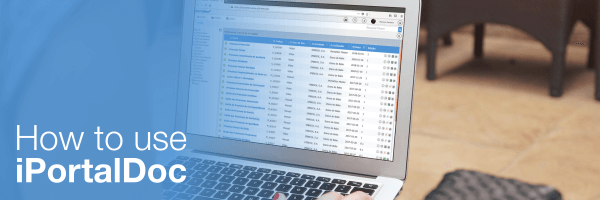Watch the usage tips of the solutions of IPBRICK Magic Wall
In order for you to take the most advantage of some features that constitute IPBRICK Magic Wall – Unified Communications, Email and Collaborative Tools, Document and Process Management, and Enterprise Social Network – we have prepared a set of small videos that will help you make a more effective use of the solutions. Access to “IPBRICK.TIPS” playlist at IPBRICK’s YouTube channel and watch the videos. IPBRICK.TIPS |...
Read More