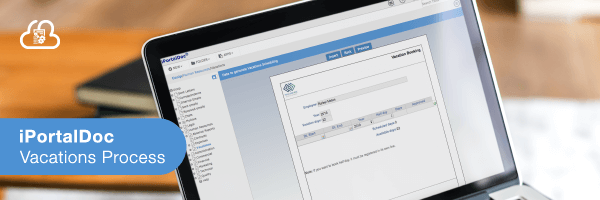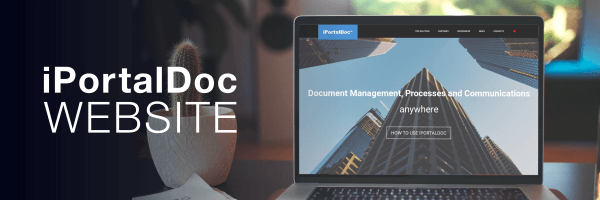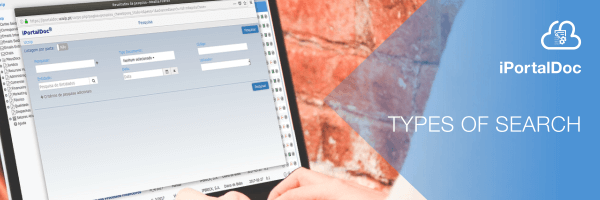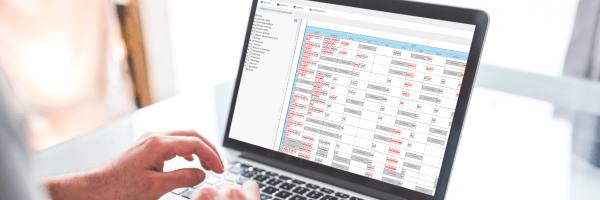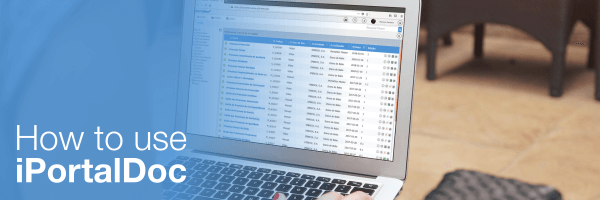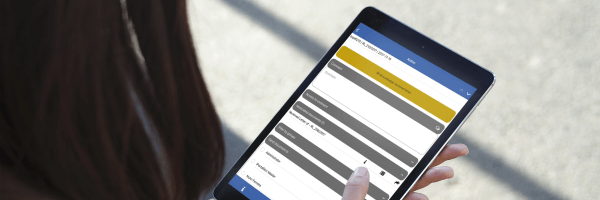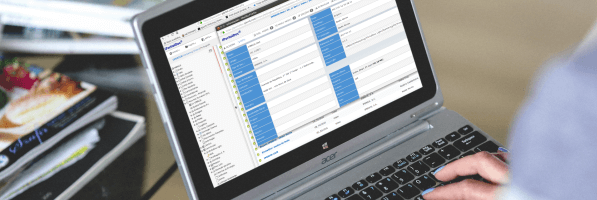The deadline to schedule your vacations is ending
Schedule your vacations through the form available in iPortalDoc, the Document and Process Management solution. After filling the form with the desired days, that information is forwarded for approval to your superior. The responsible for the approval of the vacations is notified and must approve them or, if necessary, send them back to the employee for correction. The responsible for the approval of the vacations can...
Read More